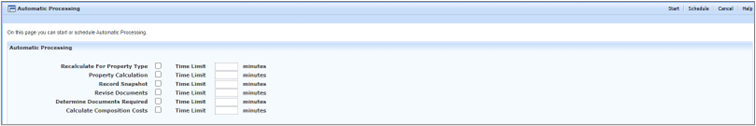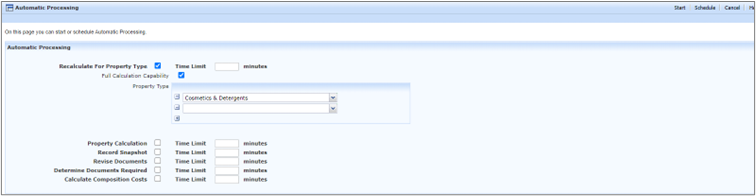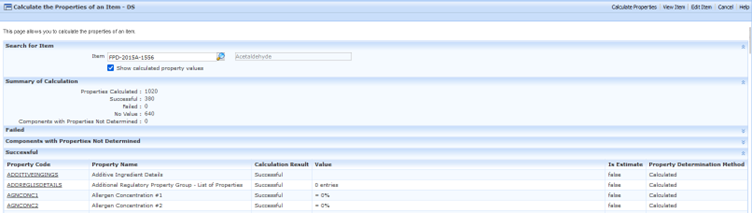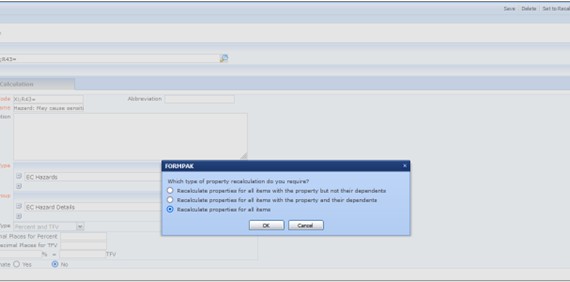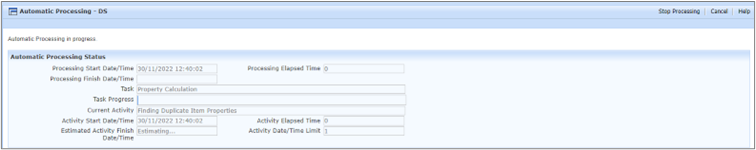Process for setting up Automatic ProcessingAutomatic processing ensures the properties of Raw Materials and Formulations are always up to date and allows the impact of these updates to generate revised documents for customers. Typically, Automatic Processing is scheduled to run out of office hours when Formpak is not in use. Caution is advised before making any changes as it may disrupt other out of hours actions.
Automatic Processing has multiple steps: Recalculate for Property Type – Select the Property Type that requires recalculation, multiple Property Types can be selected. The system will find the Property Types and recalculate the properties. Property Types are used to sub categorise properties within a Property Group.
Property Calculation -The system finds Items (Raw Materials and Formulations) which are affected by changed properties and calculates the effects, often reporting new properties as a result. Record Snapshot – The system records what Properties look like at a point in time and these can be compared with previous versions.
Revise Documents – The system considers the updated properties of items and checks if they are important for documents which have previously been generated. The ‘important’ properties are ‘Versioning Properties’ of documents and can be seen in ‘View a Document Type’. If a versioning property is changed for an item, then the system creates a new version of the document. Determine Documents Required– The system reviews the updated documents and checks if they have previously been sent to customers or other parties. The systems consider the circumstances and determines if the new version should be re-supplied. The decision to re-supply is based on the criteria in the ‘document supply condition’. Supply conditions can be seen in View a Document Supply Condition. Documents which are required to be sent to the previous recipient can be found in Manage Documents Required. Calculate Composition Costs– Calculates formulation costs based on updated raw material costs. Ad Hoc Automatic Processing If Properties are imported, or amended, it may be necessary to run Automatic Processing on an ad hoc basis, in bulk. Bulk recalculation may cause some performance reduction, so it is best practice to run recalculation over the weekend minimising the possibility of disruption for Users on the system. Ad Hoc Process If you are amending/importing multiple Properties, it is advised to set them all to ‘No Recalculation’ until all amendments are complete. Amendments to Properties and Property Value recalculates the Property, and any Item that contains the Property. Test the Property changes by using Calculate Properties for an Item on a Simple Raw Material, a Complex Raw Material and a Formulation, making sure there are no failures.
Then Modify a Property (it’s not important which one, but one with a Calculation), Set to Recalculate and select the option ‘Recalculate properties for all Items’
Navigate to Automatic Processing, and click Start.
An estimated finish time will be displayed.
Once the Processing has finished the below will be displayed
Video – Automatic Processing – This video shows you how to start an immediate process, such as ‘Property Calculation’ or’ Revise Documents’, or schedule these processes to run automatically.
|
|---|