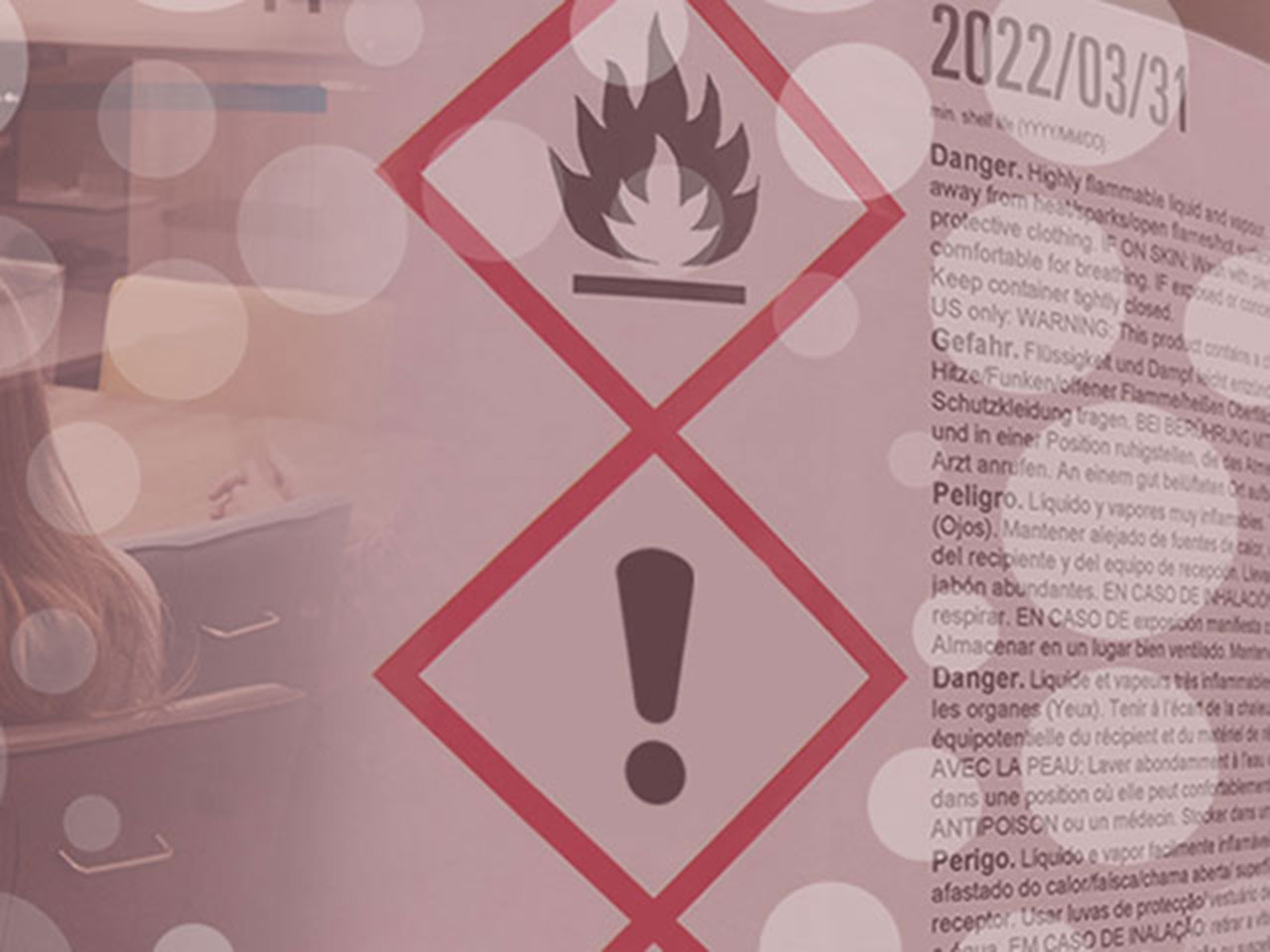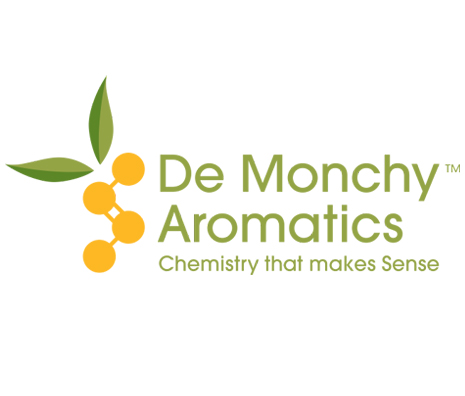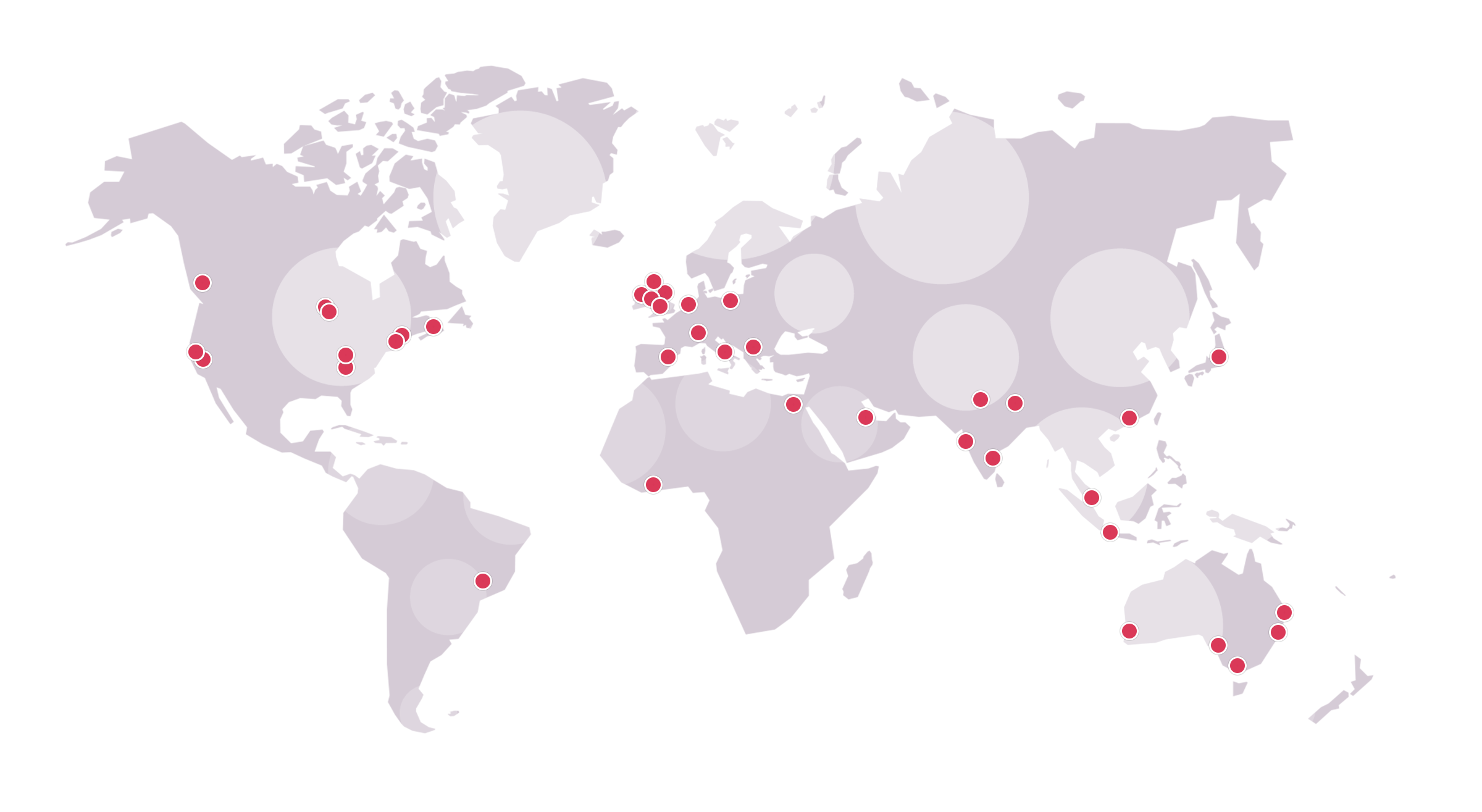About Formpak
Formpak ensures companies in the formulation and ingredient sectors can create great products quickly, effectively and with the security that they meet regulatory standards.
We allow your creativity to flourish whilst simultaneously ensuring your products are fit for the market, whatever the size of your company.
But Formpak offers much more beyond our software. Our team’s sector knowledge and expertise underpin all that we do and our customer support consistently receives positive feedback.