Suitability – Add Exclusivity ConstraintThis constraint can be used if you have a product which is exclusive to a customer or group of customers (e.g. different divisions of the same company or a client and their third-party manufacturer) and should not be submitted to other customers. Exclusivity is required to be a global constraint because it must check all parties to determine compliance. Add a New Suitability Constraint 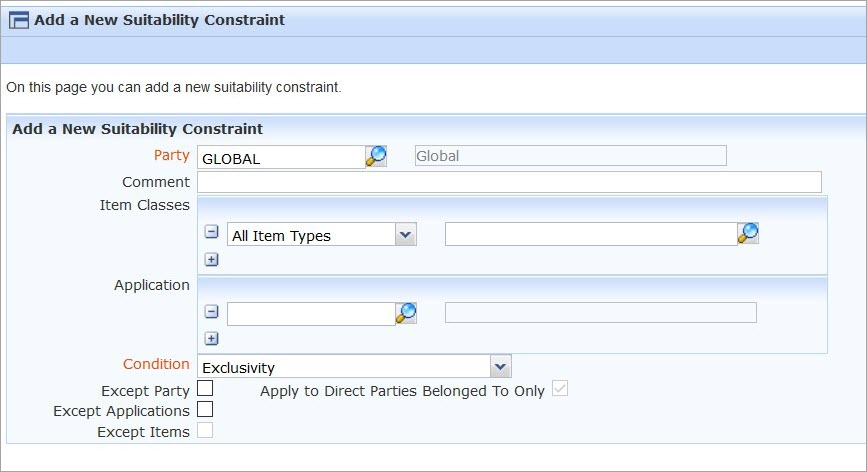 Select which formulation(s) is required to be exclusive for which customer(s) From the Sales Tab, enter the Exclusive Party. More than one may be added. 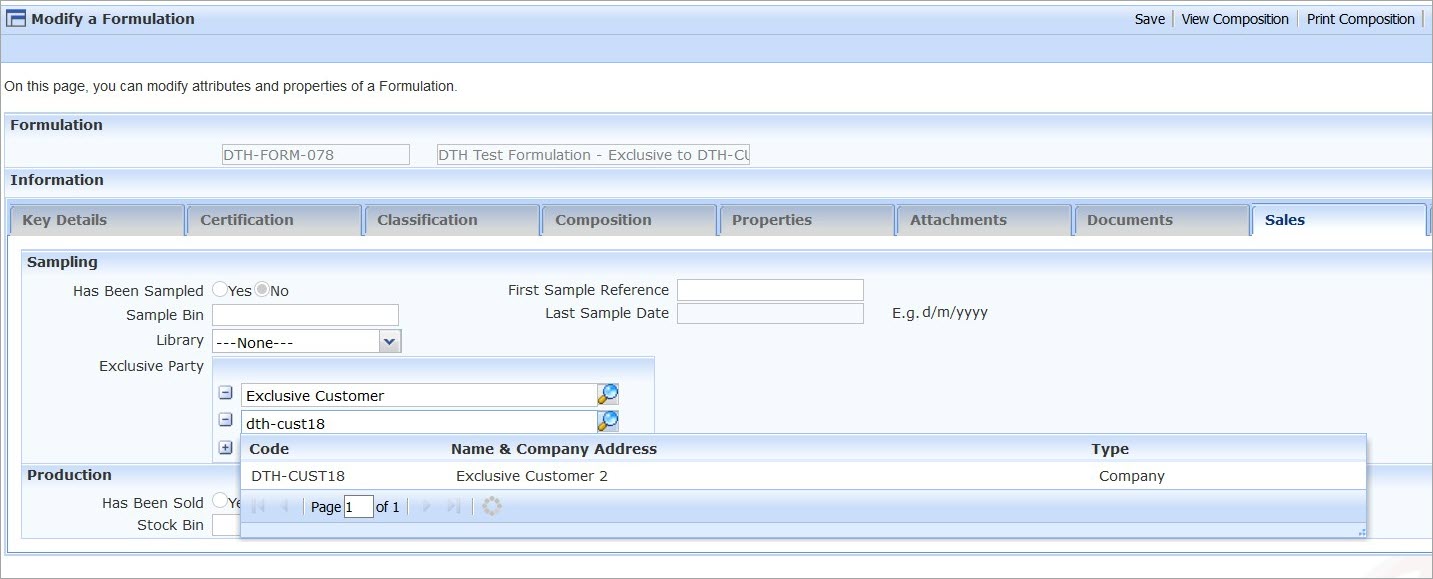 In Library, select Exclusive  When checked via Check Suitability, either in the CDT, Find Matching Items, Projects or regular menu option, a fail will be reported if at least one customer is not an exclusive party.  If, however, the check has an exclusive party, a pass result will be reported. 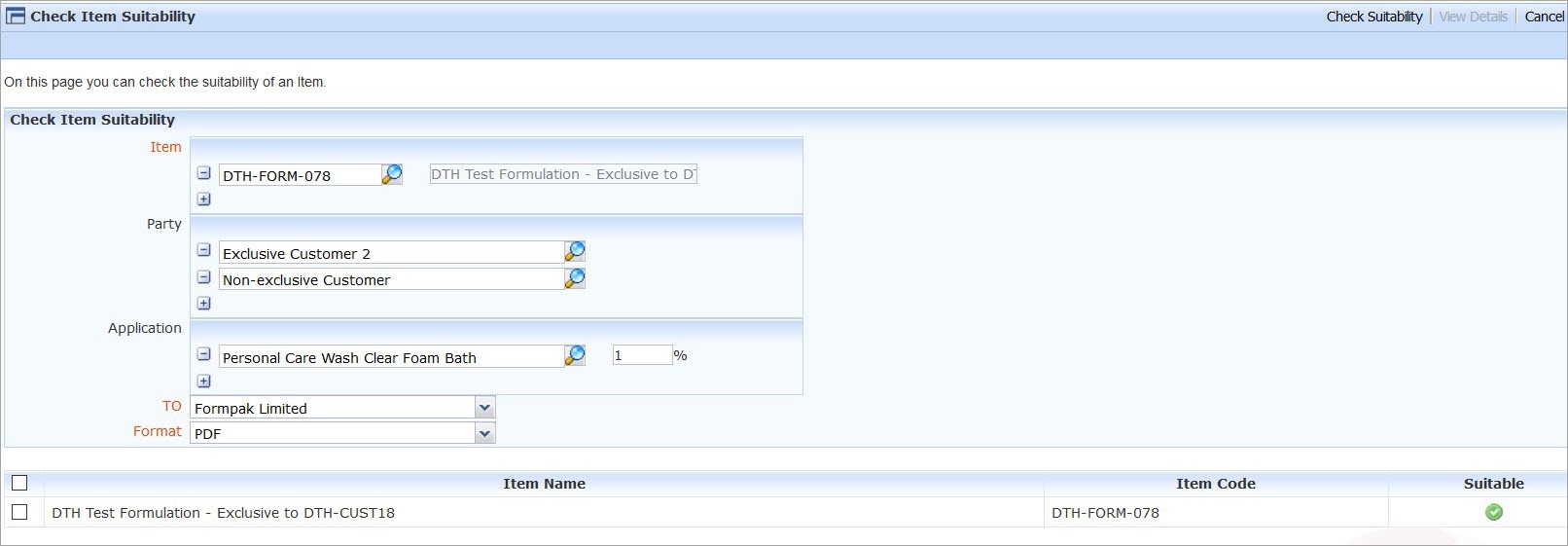 The suitability report details which parties are, or are not, suitable.  In summary, you always get an overall pass if the exclusive customer, or no customer, is present. As always, testing is required to ensure desired results. |
|---|





















