Operating System Version CheckTo check the version of your Operating System, right click the Start Menu button and select System 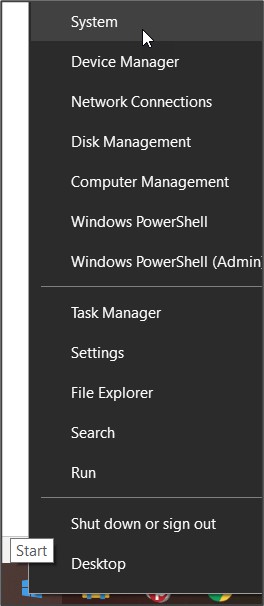 The Installed RAM will be displayed under Device Specifications: 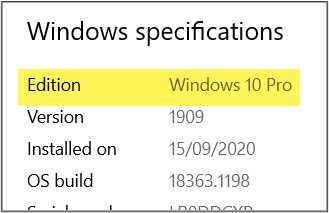 The Operating System version will be displayed under Windows Specifications: 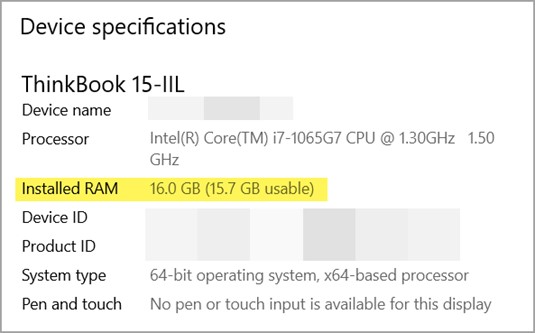 To check your HDD capacity, open File Explorer and click on ‘This PC’: 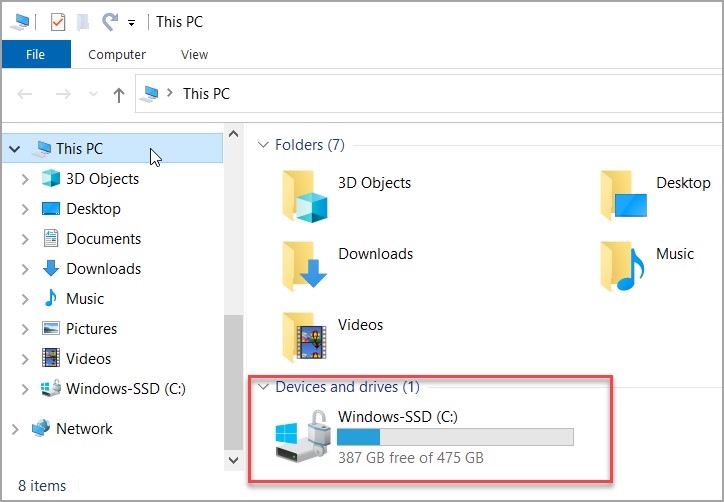
|
|---|





















