Sample TasksBatches of Items can be generated via Sample Task on a Project. 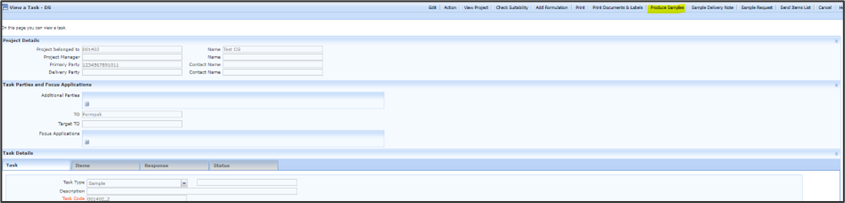 Enter the details of the required samples such a Quantity and Weight and select apply to Selected. 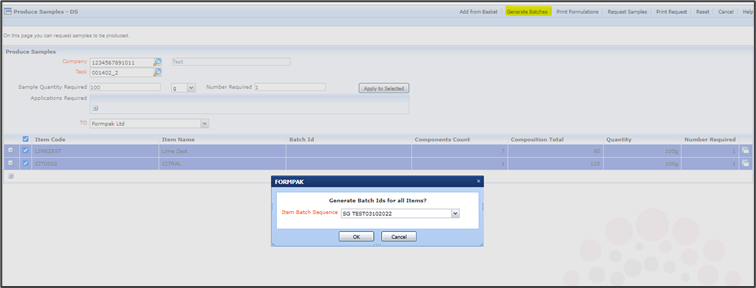 Select Generate Batches, and box will appear select the Item Batch Sequence required from the drop-down menu. Click OK 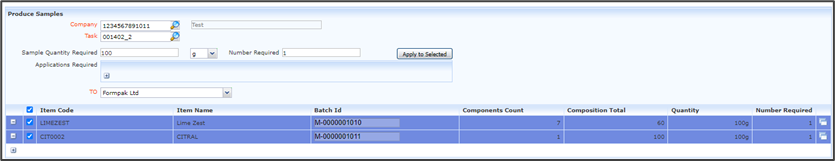 The Batches will be generated, and a Batch ID will be displayed. |
|---|





















