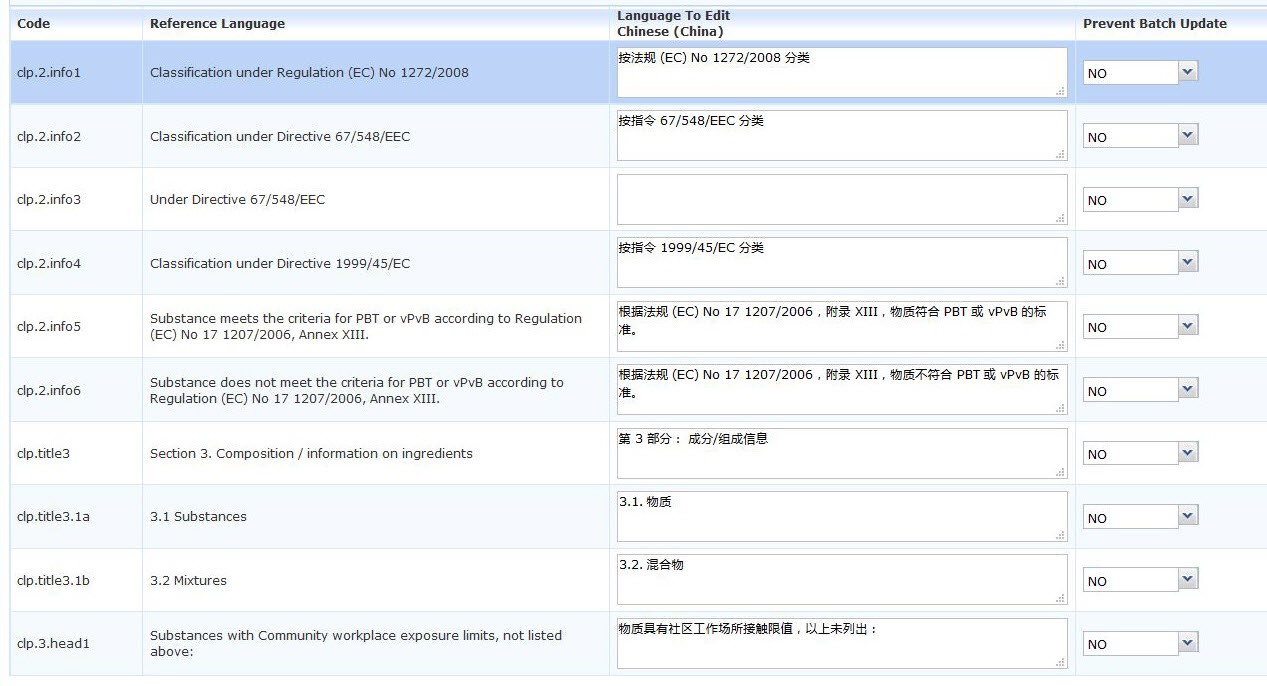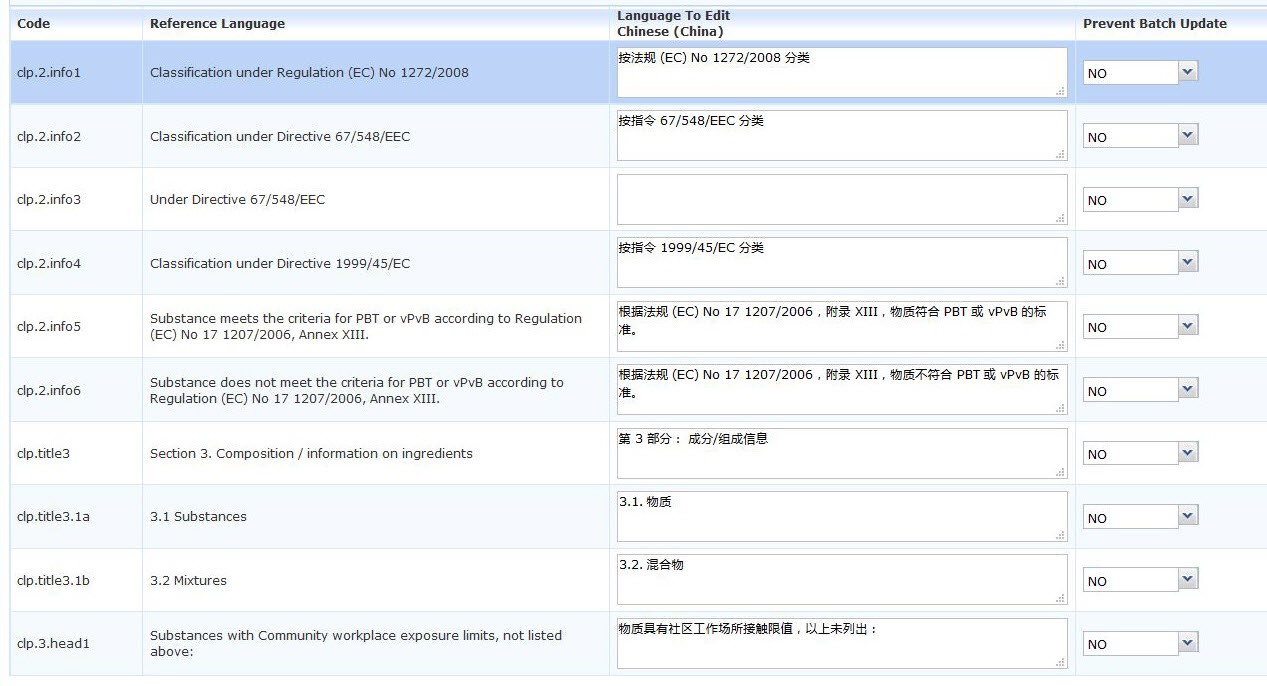Entering and Modifying Translations
Process for Entering / Modifying Translations
- Go to Enter Translations
- In Entity enter the type of content e.g. Document Content, Property, Application
- In Language To Edit enter the language of the translation
- These are the compulsory fields, but further criteria can be entered to filter the search results.
- Click Search
- On this screen the translations can be entered or modified in the Language To Edit column
- Click Save
|
Last updated Apr 2016