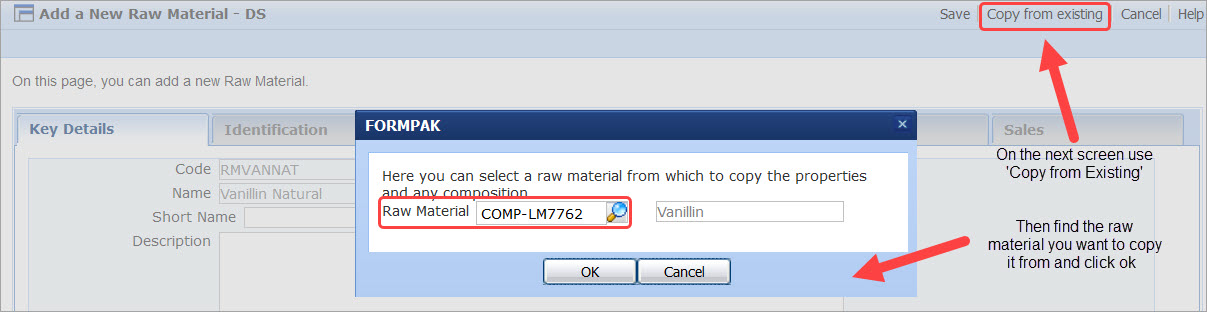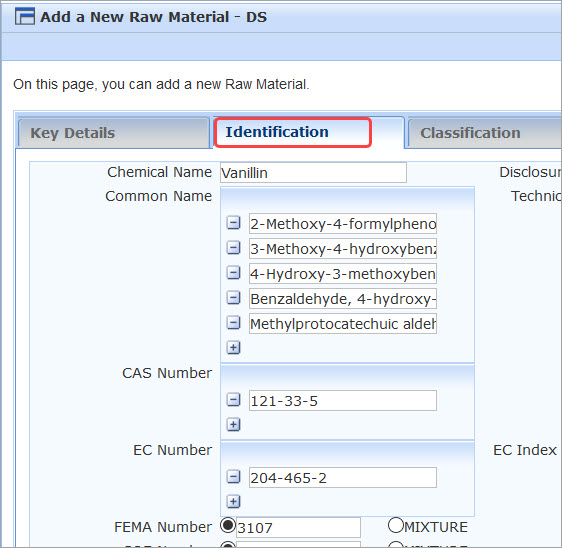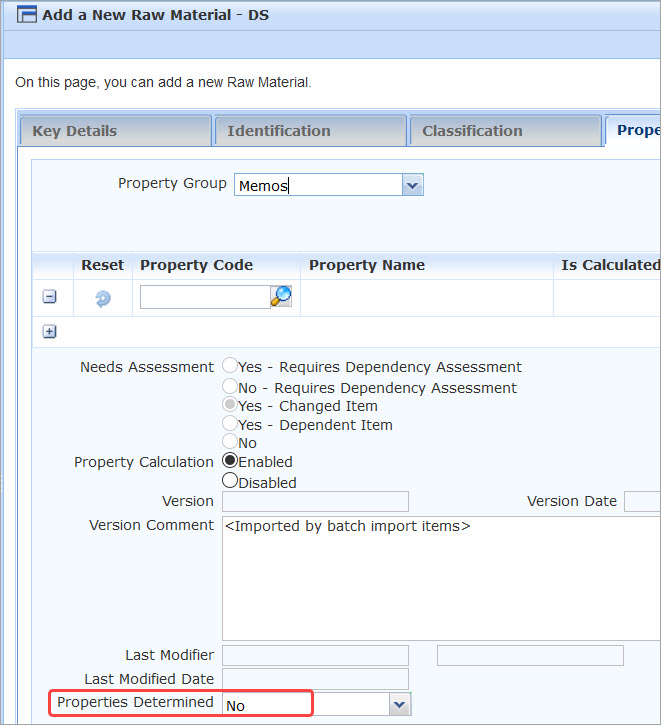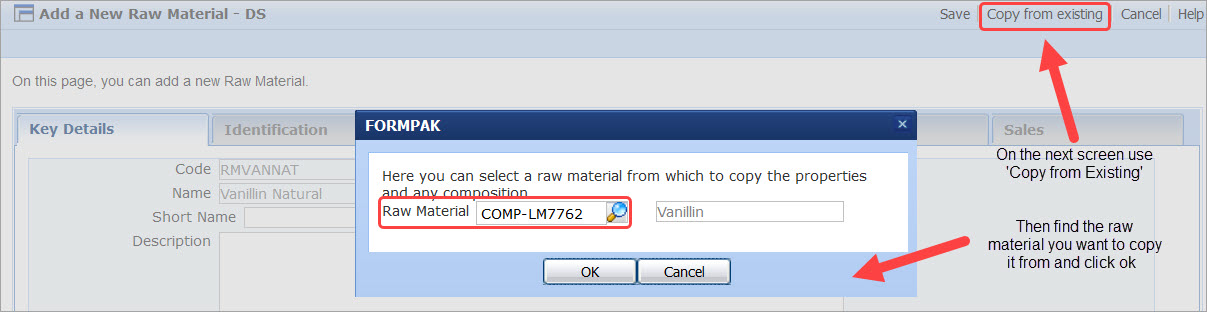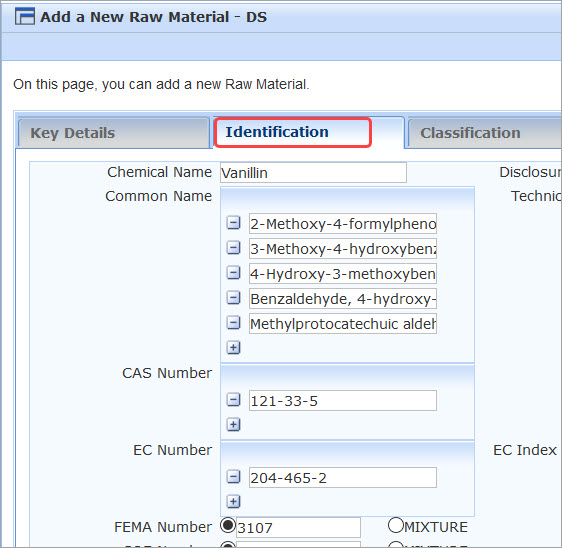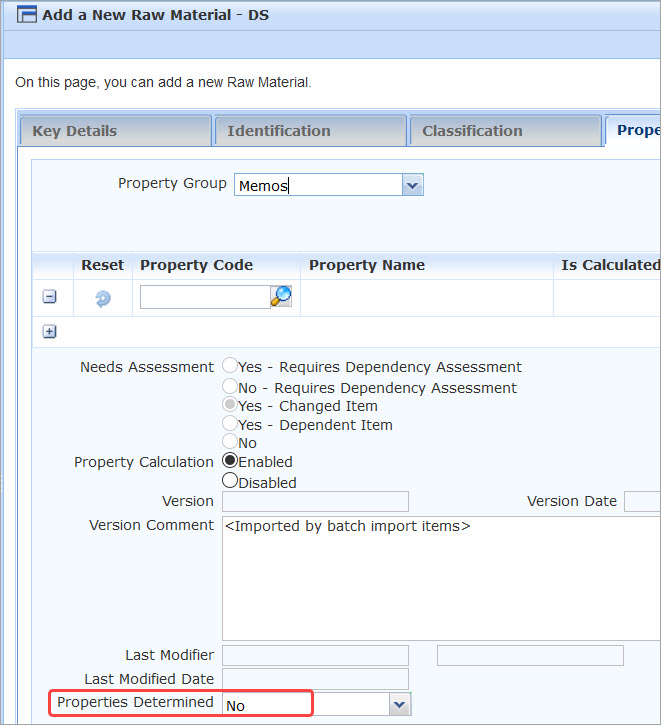Copy from an existing Raw Material to a new Raw Material
Process for copying properties from an existing Raw Material to a new Raw Material
- Go to Add a New Raw Material, enter your raw material name, select the Item Code Sequence, Item Class and enter the Code.
- Click Copy from Existing, enter the Raw Material you want to copy from. Click OK
- You will see that the information connected with the item to ‘copy from’ has been added to the new raw material – for example in the identification tab.
You can review the information copied and make adjustments as required. If the raw material to copy from had a composition, this is copied also.
- Note that a key attribute which is NOT copied is ‘Properties Determined’. You need to set Properties Determined to Yes, when you are happy the new raw material is complete.
Press Save when you are done.
|